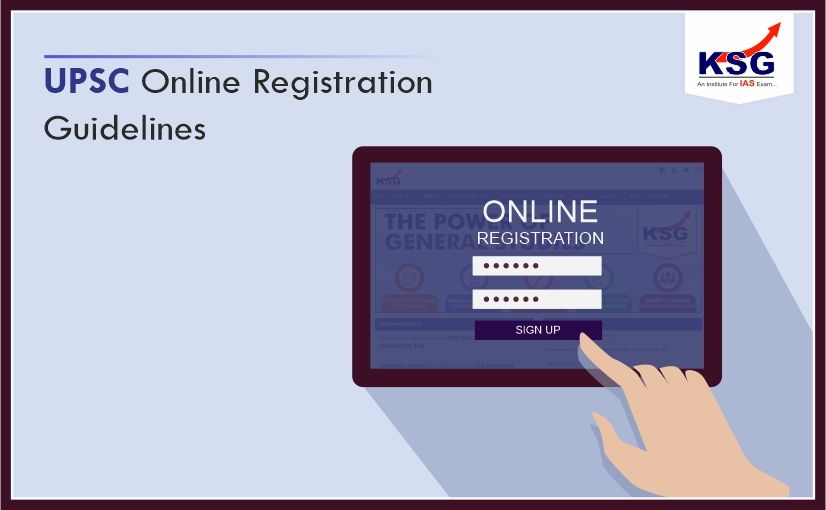Guidelines for Online Registration of UPSC Exams
There are thousands of aspirants who aim to crack the prestigious UPSC exam but due to lack of proper knowledge about IAS exam registration some often miss the opportunity. To help all such UPSC aspirants here is the complete process and essential links for IAS exam registration.
Guidelines for Online Registration of UPSC Exams
There are thousands of aspirants who aim to crack the prestigious UPSC exam but due to lack of proper knowledge about IAS exam registration some often miss the opportunity. To help all such UPSC aspirants here is the complete process and essential links for IAS exam registration.
Candidates who are planning to appear in CSE (Civil Services Exams) in 2020, have to mark their entry through filling an online registration form. Fees will also be paid online. The official website is www.upsc.gov.in.
UPSC, as you guys must know that organize exams in the country for the selection of various administrative posts in the Indian government. The complete process of filling applications is now online and offline applications are no more entertained.
Some Important Dates of UPSC Exams in 2020.
- For Civil Services Prelims Exam, the application commencement date is 12 Feb 2020. The applications can be filled up to Mar 3, 2020
- Examination of UPSC prelims exam will be held on May 31, 2020.
- Dates for the application of civil services mains exam is not yet notified. We will update it as and when it will be announced. However, it is decided that the civil service mains exam will be held on Sep 18, 2020.
Guidelines for filling the IAS Exam Registration Form.
Before the candidates fill and pay the application fee online, they are requested to check their eligibility for appearing in the exam. They should only go ahead if they meet all the eligibility criteria. Also, it is suggested by UPSC that candidates should fill the IAS Exam Registration form in the latest and secure web browsers like Google Chrome and Internet Explorer 9 or above. The details which are marked with an asterisk (*) can't be left blank. These details are compulsory to fill.
- Open your web browser as suggested above.
- Type this web address; upsconline.nic.in, in the URL bar.
- Open the link that appears on the top of the search page.
- Click on Part I registration.
- You will see, "Important Instructions to fill Online Application Form”. Go through them once. It helps you to fill the form correct correctly without any mistakes
- When you read it completely, then click "Yes" at the end of the instruction page.
- Application form for UPSC mains exam, part I registration will be open on your PC screen.
- Fill your personal information like -
- Name
- Gender
- Date of Birth
- Father’s Name
- Mother’s Name
- Nationality
- Marital Status
- Candidates with any Benchmark Disability
- Community
- Do you belong to Minority
- Fee Remission Claimed, if any
- Your Address
- District / City
- State / UT
- PIN Code
- Phone No.
- Mobile No., write an active and valid mobile number.
- E-mail, write an active email so that you receive all the correspondence on it.
- Claiming age relaxation
- Educational Qualifications
- Degree Subject took in Graduation
- For which examination you like to be considered
- Your Photo Identity Card
- Your percentage at the Graduation level
- Number of Attempts Already Made in Civil Services
- Fill full details of Civil services mains exam. Please note that these details can't be changed. So make sure before you confirm these details. the details include -
- Examination Centre
- Language Medium for Paper I to Paper IV
- Optional subject for Paper VI and VII
- If you are from Arunachal Pradesh/Manipur/ Meghalaya/ Mizoram/ Nagaland or Sikkim and are seeking exemption for Indian Languages in Paper A
- When you fill the form completely, you will be displayed all the information once again on your PC screen. Check it carefully before you confirm. When you click on "I Agree", your registration will be confirmed and IAS exam registration ID will be generated. Make sure you check all the details completely.
- Now you can log in to part II of the registration form. To log in, you need your DOB and registration Id generated in Part I.
- In the second part of IAS Exam registration, candidates have to do 3 things.
- Make an online payment.
- Selection of examination centre for mains exam.
- And upload the photographs, signature, and Id cards for verification.
- After doing all these successfully, you will receive an email on the email Id given above. Also, an SMS will be sent to your mobile number. If in any case, candidates do not receive email or SMS, they should check the details once again.
IAS Exam Application Form Details & Process:
Often the candidates who are appearing for the 1st time in UPSC exams have no idea as to how to fill the IAS Exam form. For such candidates, everything is given in detail here.
- Visit the official website of UPSC. (upsc.gov.in)
- Click on the blinking option, " Apply online". You can also click on "Online Application for Various Examinations of UPSC”.
- You will be redirected to the form page.
- Go for the Part I registration form.
- Before you start filling the exam form, go through the complete instructions for it. It will prevent you from committing silly mistakes.
Fees & Payment
For UPSC mains exam, students of general category will have to pay a nominal amount of fee while those students who belong to SC and ST category do not have to pay any fees. Similarly, female candidates are exempted from paying fees. There are 2 modes of payment - online and offline.
Offline Mode
Those candidates who are not able to pay online either due to non-availability of online banking or for any other reason can pay through offline mode. The application fee can be paid through any branch of State Bank of India. Candidates have to print the challan generated online and present it in the bank with the payment amount.
Online Mode
Candidates who opt for paying the fee amount online can pay through either VISA card or debit or credit card. The net banking should be through any branch of State Bank of India/State Bank of Bikaner & Jaipur/State Bank of Hyderabad/State Bank of Mysore/State Bank of Patiala/State Bank of Travancore.